Tried a new service: PCBWay.com. I used one of the boards I had designed in EAGLE PCB.
PCBWay
PCBWay looks like a larger service with more to offer. They have a lot of options and it’s a bit of a maze to navigate. For your effort they also offer some services not offered by OSH Park.
OSH Park has the convenience of using EAGLE PCB files directly. This is super convenient. PCB Way on the other hand requires Gerber files. You’ll need to export these from EAGLE or KiCad. Luckily the process is not difficult and only takes a few minutes. Follow the guide here:
For your effort you can choose all aspects of your board’s manufacture. This includes thickness, copper weight, board-type, track spacing, board finish, color, and many other options.
Process
PCBWay’s web site is a little daunting at first. The process of uploading a file asks a lot of questions that OSH Park figures out automatically. It also offers a lot of options not available at OSH Park. For people wanting to have more control over their product this might be a deciding factor.
One feature that PCBWay offers is a review of your designs. Unlike OSH Park PCBWay will mark a board as not compatible for one reason or another and you to revise your work and resubmit. This process is not as painful as it might sound since your order on the site keeps all of the information you have input saving you the trouble of entering it again. You need only make the required changes and enter those.
In my case I had extra information on the Dimension layer preventing them from seeing a clear out of the board. I had to remove some things leaving only the outline of the board on that layer, export and submit the new Gerber files.
Product
The product looks to be great quality. For me the fun option is colors! They offer Green, Red, Yellow, Blue, White, Black, Purple, Matte Black, Matte Green, and none. They also offer white or black silkscreen. This is really great if you want to organize projects by color, feel like setting your product apart by its design, or just feel you need some creative latitude. I chose red for this project it would looked great with the Red and Black enclosures, that is if anyone opened the back of the box.
There are also a lot of other options for solder mask, copper weight, layers, vias etc. I just went with a standard two layer board with 1 oz copper. This is pretty standard. The boards come pre tinned which is great since this makes for even easier assembly. Overall I’d say the board are very high quality.
They also offer panelizing boards. You can do this yourself or they will do it for you if you choose that as an option. Panelizing is the process of connecting boards with little breakaway tabs. This allows you connect related boards together.

Cost
The cost makes an interesting comparison to OSH Park. The cost at PCB Way is much cheaper it was about $5 for 5 boards (they actually sent me 6 though I ordered 5.) The shipping was $20! So the product is cheaper from but shipping from China is going to cost.
Use their quick quote page to get an estimate for a project:
https://www.pcbway.com/orderonline.aspx
Here is a comparison:
For the same project at OSH Park I paid $14.75 for three boards. About $5 per board. Shipping was free. I got three great quality purple boards with bare copper/gold pads.
From PCBWay I got 6 boards for $5. That’s about $0.83 per board. Shipping was $20! So the total cost per board was $4.15. The boards were red (I chose the color) and came pre tinned.
They offer several shipping options. I chose DHL which was $20. E-Packet and USPS would have brought the cost down to $11 for shipping.
Looking at scale ordering 10 boards would have cost me the same $5! With a build time 24hours! At $15 the price goes up to $20. I’m guessing the price is connected to the panel size. Get a quote and check the price for your own projects here:
https://www.pcbway.com/orderonline.aspx
Overall I’d say the experience of working with PCBWay was great. They were easy to work with. The product is high quality. They offer a great selection of options. The website is good but can be challenging, especially the first time you use the service.
You can check your work by uploading it to their Gerber Viewer:
https://www.pcbway.com/project/OnlineGerberViewer.html
With this tool you can upload your Gerber files and explore the layers. You can see what the final board might look like on the top and back with the silkscreen.
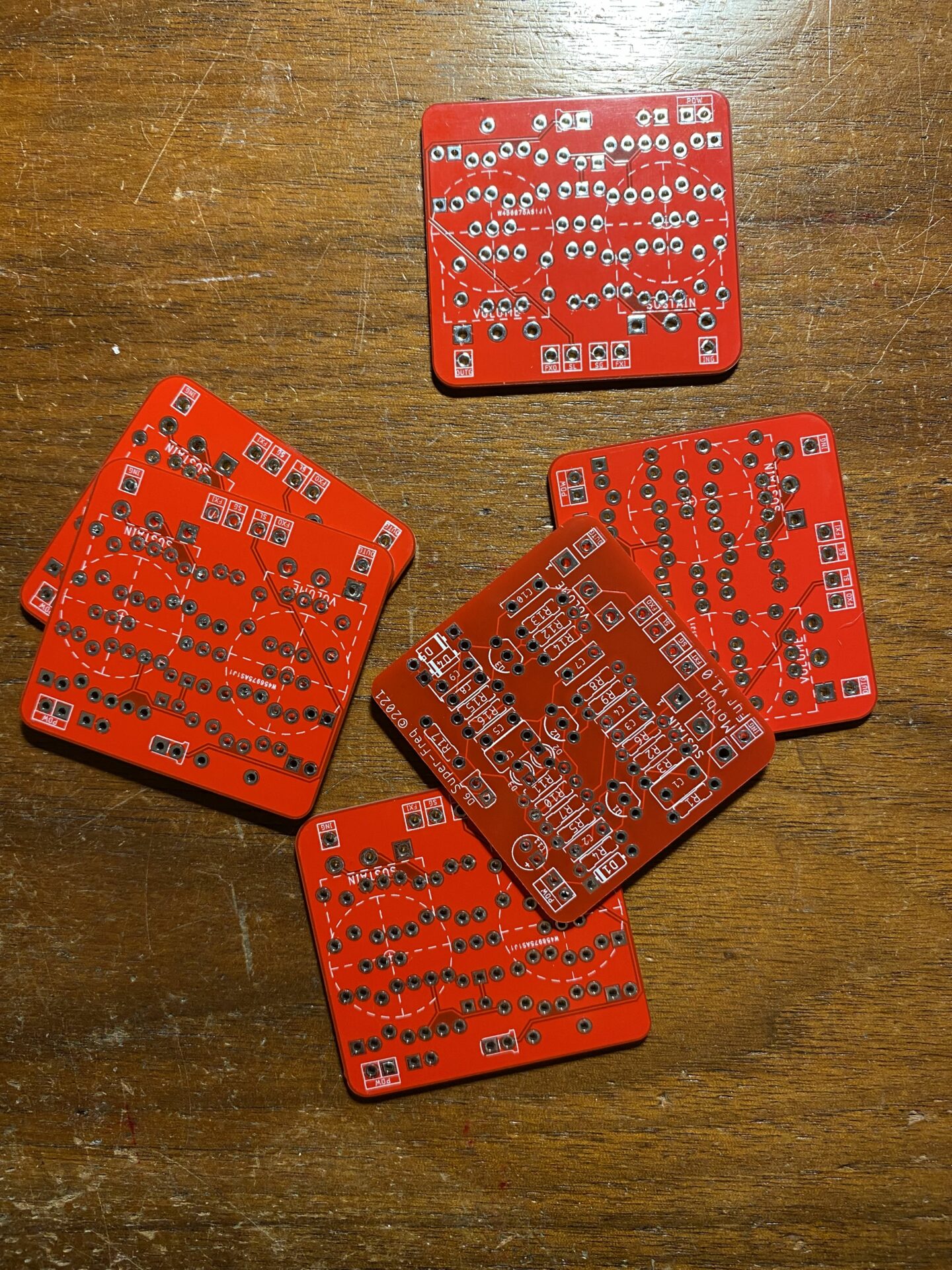









Leave a Reply